Template Tutorial
June 5, 2024
Comparing the popular productivity tools, Notion and Obsidian, to help you determine which is best for your specific needs and tasks. Learn about their features, flexibility, discoverability, collaboration options, and more to make an informed decision.
Structure: Notion's Emphasis on Folders vs. Obsidian's Flexibility
Notion and Obsidian each bring their own style to organizing your notes. Notion loves its folders, which are great if you know exactly where everything belongs. But for Knowledge Management, folders can start to feel a bit cramped. Obsidian, however, doesn’t box you in. You can set up as many or as few folders as you like, giving you the freedom to organize your notes in a way that makes sense to you.
Discoverability: Obsidian's Graph View and Bi-Directional Linking
When it comes to finding your notes, Obsidian really stands out. Besides folders and a strong search feature, it offers tags, links, and a cool graph view. This graph view is especially handy because it shows you how your notes are interconnected, helping you see the bigger picture of your knowledge at a glance.
Flexibility and Customization: Obsidian's Edge
One of Obsidian’s biggest perks is its flexibility. You can make your workspace as simple or complex as you want, with loads of themes to choose from. Plus, the community plugins bring all sorts of extra features, like AI tools and automation, letting you tweak things exactly how you like them.
Collaboration: Notion Takes the Win
For working with others, Notion is hard to beat. It makes sharing and leaving comments a breeze, perfect for team projects. The downside? You need a Notion account, and your notes are stored online rather than on your own computer.
Speed and Responsiveness: Obsidian's Local Advantage
Obsidian runs directly on your computer, so it’s super fast and doesn’t depend on an internet connection. This local setup means you won’t experience the slowdowns that sometimes happen with cloud-based apps like Notion.
Privacy: Obsidian's Local Storage Advantage
With Obsidian, your notes stay on your computer, which means you have complete control over your data. This local storage approach gives you peace of mind about privacy. Notion, on the other hand, keeps your notes on their servers, which might be a concern if you’re particular about where your data is stored.
Syncing and Backup: Obsidian's Control
While Obsidian lets you choose how to sync and back up your notes, giving you full control, it does mean you have to set this up yourself. You can create a robust system tailored to your needs. Notion offers built-in options for backups, but they’re not as flexible and have some limitations on file versioning.
Conclusion: Choosing the Right Tool for the Job
Deciding between Notion and Obsidian comes down to what you need. If you’re after flexibility, discoverability, and privacy for your personal knowledge, Obsidian is a fantastic choice. But if your focus is on project management and working with others, Notion’s features make it a standout. By understanding what each tool excels at, you can pick the one that fits your workflow perfectly.
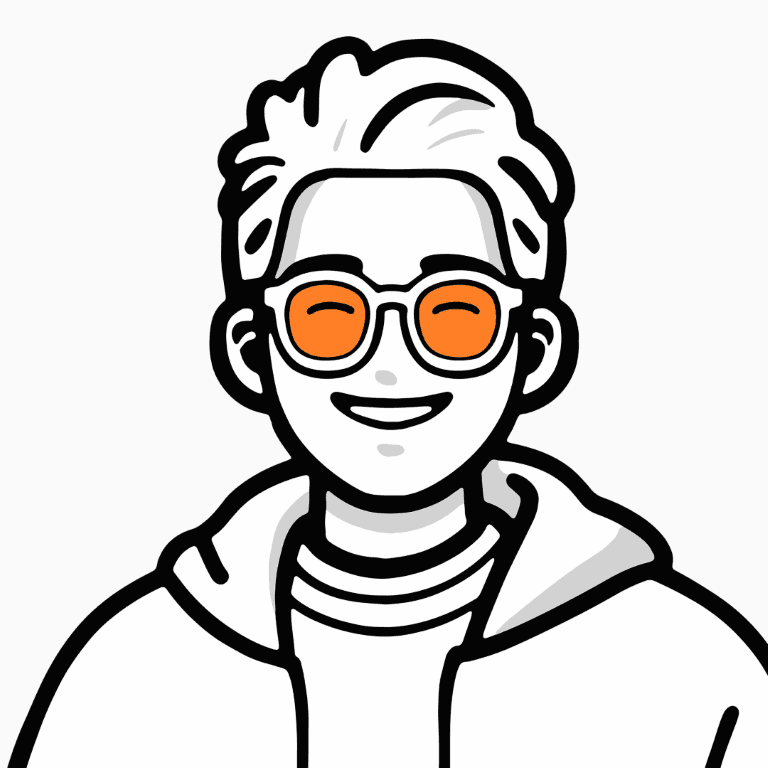
Albert
Notion Creator & Ambassador
Notion Recommended Creator, Productivity Expert, Youtuber, Founder of a Video Production & Marketing Company
Subscribe to our newsletter
Tips, Tools, Tutorials, Templates and systems for maximum efficiency.
Unsubscribe anytime.





